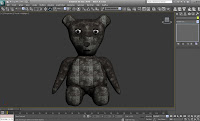
The bears name is Patchy because the texture that I desired was going to be patchwork style. I found an image of a grey carpet that I was able to edit in Adobe Photoshop; I cut it up into two different shades, dark and light. To create a contrast I used the dark shades for his outer skin and the lighter shade for the inner skin.
To get the texture in the right place, I highlighted areas with the polygons and in polygon: Material IDs I set IDs to different selected areas of Patchy this enabled me to add different parts of materials to him. I then applied material editor and using Multi/Sub-object I selected the number of IDs I used and added the materials to the selected IDs.
To get the texture in the right place, I highlighted areas with the polygons and in polygon: Material IDs I set IDs to different selected areas of Patchy this enabled me to add different parts of materials to him. I then applied material editor and using Multi/Sub-object I selected the number of IDs I used and added the materials to the selected IDs.